How to setup and Install Postgres on MacOS
Step 1: Google for “download postgres on mac”, or go to the following link:
https://www.postgresql.org/download/macosx/
Step 2: Checkout the “Platform support” section to see which version would work best for your system
(Note: This list will evolve over time, please follow the recent version on Postgres site)
Step 4: Click on the download option for the version you want (based on Step 2)
Step 5: Launch the installer. It’s best to do this with admin permission
Step 6: Select the installation directory (leave this as default, pre-populated option)
Step 7: Choose the components to install (uncheck “Stack Builder”)
Step 8: Choose the data directory (leave this as default, pre-populated option)
Step 9: Setup the superuser password. You can use any password you want, be sure to remember this.

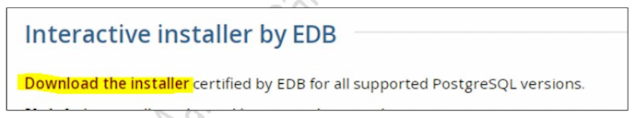










0 Comments:
Post a Comment
Note: only a member of this blog may post a comment.
<< Home