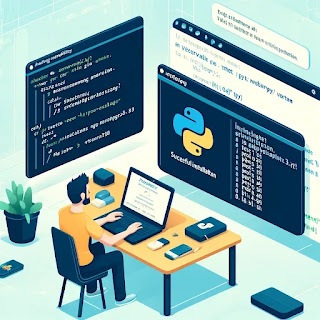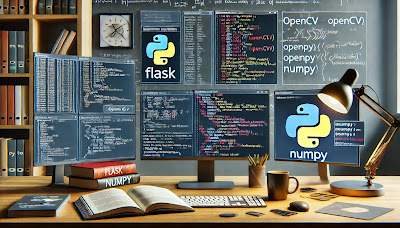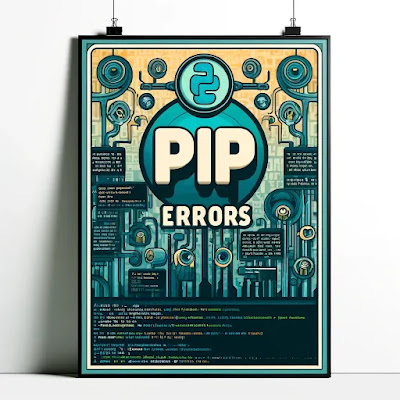Working with dates in Python is a common requirement for many programming tasks, whether you’re managing events, performing time series analysis, or simply logging activities. While the standard datetime module is robust, there are other techniques and libraries available that can provide more flexibility and efficiency. In this blog post, we will dive deeper into some advanced methods for handling dates in Python, showcasing different approaches with practical examples.
1. Using dateutil for Robust Date Parsing
The dateutil library extends Python’s datetime module by providing additional utilities to handle a variety of date formats. It is particularly useful for parsing dates from strings that may come in different formats.
from dateutil import parser
today = parser.parse("today")
print("Today's Date:", today.strftime('%Y-%m-%d'))
complex_date = parser.parse("Tue, 12 Dec 2024 12:34:56")
print("Complex Date:", complex_date.strftime('%Y-%m-%d'))
2. High-Performance Date Parsing with ciso8601
When performance is a concern, especially when dealing with large datasets that include date strings in ISO 8601 format, ciso8601 comes into play. It is designed for rapid parsing of this particular format.
import ciso8601
import datetime
now = datetime.datetime.now().isoformat()
parsed_date = ciso8601.parse_datetime(now)
print("Parsed ISO Date:", parsed_date.strftime('%Y-%m-%d'))
3. Simplifying Date Manipulation with delorean
Delorean is another library that simplifies date manipulation by providing a cleaner interface to navigate datetime in Python. It builds on top of pytz and dateutil to offer a timezone-aware Datetime object.
from delorean import Delorean
d = Delorean()
d = d.shift("UTC")
print("UTC Now:", d.strftime('%Y-%m-%d'))
start_of_day = d.truncate('day')
print("Start of Day:", start_of_day.strftime('%Y-%m-%d'))
4. Using Python’s Built-in time Module
For those who prefer not to use third-party libraries, Python’s built-in time module is an alternative, albeit less feature-rich, for handling date and time based operations.
import time
today = time.strftime("%Y-%m-%d", time.gmtime())
print("Today's UTC Date:", today)
5. Practical Date Utilities with pendulum
Pendulum is another third-party library that provides a cleaner and more high-level interface for date and time manipulation, supporting timezones and humanization.
import pendulum
now_in_paris = pendulum.now('Europe/Paris')
print("Now in Paris:", now_in_paris.to_date_string())
today = pendulum.now()
past = pendulum.now().subtract(years=1)
print("Years Ago:", today.diff(past).in_years())
Python offers a diverse range of options for handling dates and times through its standard library and numerous third-party modules. Depending on your specific requirements—whether it’s parsing complex date strings, dealing with timezones, or optimizing for performance—there’s likely a Python library that meets your needs. By exploring these alternatives, developers can choose the most appropriate tools to simplify their date and time manipulation tasks in Python projects.
Labels: Enhancing Date Handling in Python: Advanced Techniques and Examples