Navigating Compatibility Issues with NumPy 2.0 in Python Projects
When developing Python applications that utilize libraries like OpenCV and imutils, compatibility with NumPy versions can cause significant roadblocks. Recently, the release of NumPy 2.0 introduced breaking changes that can affect existing projects, as demonstrated by a common error when trying to run a module compiled with an earlier version of NumPy on the latest release.
Problem:
The core issue arises when libraries dependent on NumPy, such as OpenCV, are used in an environment where an incompatible version of NumPy is installed. This mismatch can lead to errors like ImportError: numpy.core.multiarray failed to import or AttributeError: _ARRAY_API not found. These errors are typically encountered during the import phase of the project, preventing the application from even starting.
Here’s an example scenario involving an image manipulation project using OpenCV and imutils in a Flask application:
# Attempt to import necessary libraries for a Flask project
try:
import cv2
import imutils
except ImportError as e:
print(f"Error importing libraries: {e}")
Solutions to Consider
-
Downgrading NumPy: A straightforward solution is to revert to a previous version of NumPy that is compatible with the other libraries in your project.
pip uninstall numpy pip install numpy==1.19.5 # Install a compatible version of NumPy -
Upgrading Dependent Libraries: Sometimes, simply upgrading other libraries to their latest versions can resolve compatibility issues.
pip install --upgrade opencv-python imutils -
Using Virtual Environments: To avoid conflicts between library versions required by different projects, it’s beneficial to use virtual environments. This allows you to maintain separate dependencies for each project.
# Create a new virtual environment python -m venv myproject_env source myproject_env/bin/activate # Activate the environment on Unix-like systems # Now install the specific versions needed pip install "numpy<2.0" opencv-python imutils -
Compiling from Source: In cases where precompiled binaries are incompatible, compiling the library from source against the installed version of NumPy can be a solution.
# Example for compiling a Python package from source git clone https://github.com/opencv/opencv-python.git cd opencv-python python setup.py install -
Handling Docker Environments: When building Docker containers, specifying exact versions of libraries in your
Dockerfilecan prevent runtime issues due to incompatible updates.# Dockerfile snippet for setting up a Python environment with specific library versions FROM python:3.8 RUN pip install numpy==1.19.5 opencv-python==4.5.2.54 imutils==0.5.4
While encountering library compatibility issues like those with NumPy 2.0 can be frustrating, the solutions typically involve managing library versions carefully. Whether by downgrading, upgrading, or isolating dependencies, maintaining a stable development environment is crucial. Regularly reviewing library release notes and testing your application with new versions in a controlled manner can also help catch these issues early, ensuring smoother transitions in your development and production environments.
Labels: Navigating Compatibility Issues with NumPy 2.0 in Python Projects
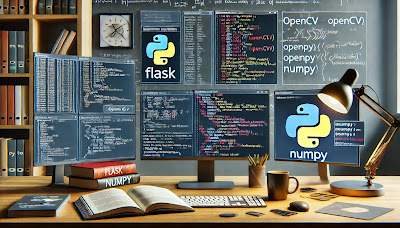

0 Comments:
Post a Comment
Note: only a member of this blog may post a comment.
<< Home