Resolving MySQL Startup Issues in Docker with Laravel Sail
When deploying web applications using Laravel Sail, developers occasionally face technical challenges, such as MySQL not starting correctly within Docker environments. This issue can manifest in various error messages, indicating problems with the MySQL service, such as conflicting processes or connection errors. In this blog post, we will explore several strategies to resolve these MySQL startup issues on Docker, particularly for developers working with Laravel Sail on macOS.
Understanding the Problem
The common issue involves MySQL service starting and then failing due to another process using the Unix socket file, accompanied by connection errors when trying to access your Laravel application hosted locally. Here’s an example of the typical errors you might encounter:
[ERROR] [MY-010259] [Server] Another process with pid 62 is using unix socket file.
[ERROR] [MY-010119] [Server] Aborting
SQLSTATE[HY000] [2002] php_network_getaddresses: getaddrinfo for mysql failed: Name or service not known
These errors suggest that there’s a conflict or misconfiguration in how Docker is handling the MySQL service, particularly with how it manages networking and volume storage.
Strategies to Resolve MySQL Startup Issues
1. Docker Compose Down and Rebuild
One effective method to resolve conflicting processes and networking issues is to completely bring down your Docker containers along with their associated volumes, and then rebuild them. This approach ensures that any stale or conflicting configuration data that might be causing the issues are wiped clean.
docker-compose down --volumes
docker-compose up --build
This method is especially useful when you’ve made changes to Dockerfiles or docker-compose configurations and need to ensure that Docker picks up these changes.
2. Clearing Docker Volumes Manually
Sometimes, merely bringing down Docker containers isn’t enough, especially if persistent volumes retain outdated or corrupt data. In such cases, manually removing Docker volumes associated with MySQL can help:
docker volume ls | grep mysql | awk '{print $2}' | xargs -I {} docker volume rm {}
docker-compose up
This command sequence lists all Docker volumes, filters those related to MySQL, and removes them, ensuring that when you start your containers again, they start with fresh volumes.
3. Using Docker Desktop’s GUI
For users on platforms supporting Docker Desktop, such as macOS or Windows with WSL2, Docker’s graphical interface provides an easy way to manage Docker volumes and containers. You can navigate to the Volumes section, search for MySQL-related volumes, and delete them directly from the GUI, followed by restarting your Docker containers:
docker-compose up
This approach is user-friendly and avoids the need for complex command-line operations.
Example Scenario: Laravel Sail on macOS
For a Laravel developer using Sail on macOS, these issues might be more prevalent due to differences in how Unix sockets are handled compared to Linux. Here’s a tailored solution using Docker and Sail commands:
sail down --volumes
sail up --build
This uses the Laravel Sail wrapper around Docker commands, simplifying the process for developers working within the Laravel ecosystem.
MySQL startup issues in Docker can stem from various configuration conflicts or stale data within volumes. By understanding the underlying causes and applying targeted solutions like rebuilding Docker environments or manually managing volumes, developers can ensure a smoother development experience with Laravel Sail and Docker. These strategies not only resolve current issues but also prepare developers for better management of Docker environments in future projects.
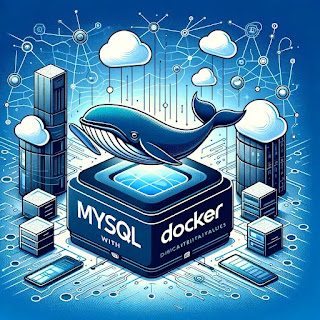

0 Comments:
Post a Comment
Note: only a member of this blog may post a comment.
<< Home