Troubleshooting FLUSH TABLES WITH READ LOCK mysqldump Error for AWS RDS on Linux: A Step-by-Step Tutorial
Many developers utilize AWS RDS with MariaDB for their database needs and rely on mysqldump for data backup and migration tasks. However, a common issue that can arise—especially in Linux environments—is the FLUSH TABLES WITH READ LOCK error. This blog post explores the cause of this error and provides practical solutions to resolve it, ensuring your data operations can continue without disruption.
Understanding the Error
The error message typically looks like this:
mysqldump: Couldn't execute 'FLUSH TABLES WITH READ LOCK': Access denied for user 'admin'@'%' (using password: YES) (1045)
This issue often arises because AWS does not grant the super privileges or GLOBAL READ LOCK necessary for the mysqldump command when used with certain options. This can lead to permission denials, especially when running from environments with stricter security configurations like Linux.
How to Resolve the Issue
Here are a few strategies to address and circumvent the FLUSH TABLES WITH READ LOCK error in mysqldump:
1. Use the --set-gtid-purged=OFF Option
This option can be helpful if you’re not specifically relying on GTID consistency for your dumps. It prevents mysqldump from attempting operations that require elevated privileges.
Example Command:
mysqldump --single-transaction --set-gtid-purged=OFF -h your-host-name -u your-username -p your-database-name > /path/to/dump.sql
2. Update or Downgrade Your MySQL/MariaDB Version
Sometimes, specific versions of MySQL or MariaDB introduce bugs or changes in behavior that affect how permissions are handled. If you started experiencing this error following an update, consider downgrading to a previous stable version, or vice versa.
Example Steps for Downgrading in Ubuntu:
sudo apt-get remove mysql-server
sudo apt-get autoremove
sudo apt-get install mysql-server-previous-version
3. Switch to MariaDB Client
If you are using MySQL client tools and facing compatibility issues, switching to MariaDB client might resolve the problem. This is particularly useful since MariaDB often handles permissions and command syntax slightly differently, which might bypass the issue.
Example Steps to Install MariaDB Client on Ubuntu:
sudo apt remove mysql-client -y
sudo apt install mariadb-client
Why Address This Error?
Handling this error is crucial not only to ensure the continuity of your data backup routines but also to maintain the integrity and availability of your database backups. Resolving these issues promptly avoids data loss scenarios and ensures compliance with best practices in database management.
Encountering a FLUSH TABLES WITH READ LOCK error during mysqldump operations in AWS RDS on Linux can be a significant hurdle. However, by adjusting your mysqldump command options, ensuring you are running compatible database client versions, or switching to a different database client like MariaDB, you can overcome this challenge. These solutions help maintain the efficiency and reliability of your database operations in AWS RDS.
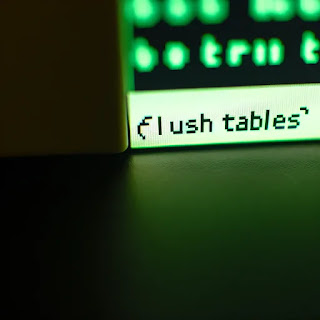

0 Comments:
Post a Comment
Note: only a member of this blog may post a comment.
<< Home