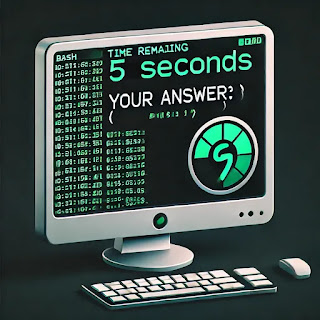how many ways to create file using perl?
open(FHE,">file1.txt");
Method 2:
readpipe( "touch kkm.txt" );
Method 3:
system("touch kkm.txt");
Method 4:
open(my $file, '|-', "touch kkm.txt");
Method 5:
`touch kkp.txt`;
Method 6:
qx/touch kkm.txt/;
Method 7:[always execute exec at eof]
exec("touch kkm.txt");
Method 8:
readpipe( "echo > file1.txt" );
Method 9:
system("echo > file2.txt");
Method 10:
`echo > file3.txt`;
Method 11:
qx/echo > file4.txt/;
Method 12:
open(my $file, '|-', "echo > file5.txt");
Method 13:[always execute exec at eof]
exec("echo > file6.txt");
Method 14:
readpipe( "cat '' > cat1111.txt" );
Method 15:
system("cat '' > cat1112.txt");
Method 16:
`cat '' > cat1113.txt`;
Method 17:
qx/cat '' > cat1114.txt/;
Method 18:
open(my $file, '|-', "cat '' > cat1115.txt");
Method 19:[always execute exec at eof]
exec("cat '' > cat1116.txt");
Method 20:
readpipe( "print > cat1111.txt" );
Method 21:
system("print > cat1112.txt");
Method 22:
`print > cat1113.txt`;
Method 23:
qx/print > cat1114.txt/;
Method 24:
open(my $file, '|-', "print > cat1115.txt");
Method 25:[always execute exec at eof]
exec("print > cat1116.txt");
Method 26:[always execute exec at eof]
exec "vim > file.txt";
Kill process by using any one kill command
pkill vim;
Method 27:[always execute exec at eof]
exec "vi > file.txt";
Kill process by using any one kill command
pkill vi;
Method 28:[always execute exec at eof]
exec "nano > file.txt";
Kill process by using any one kill command
pkill nano;