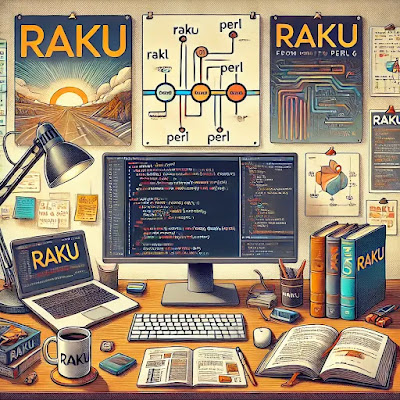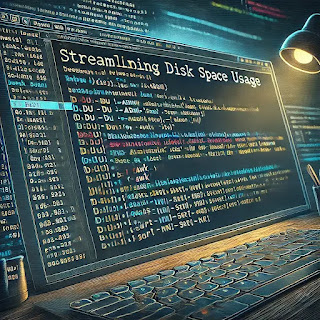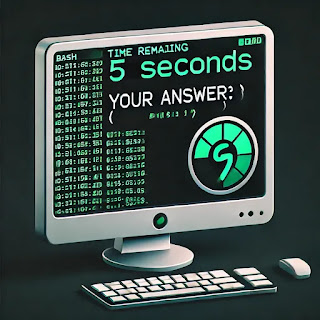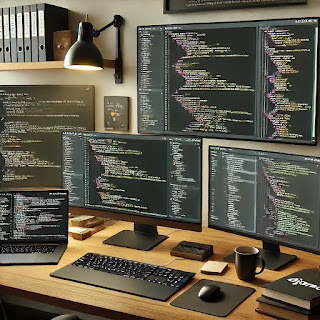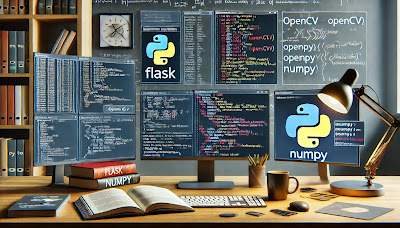The Performance Analytics (PA) API provides a structured interface to access, manipulate, and extract data from ServiceNow’s performance analytics engine. While the user interface presents a visual representation of key metrics, the API enables developers and data scientists to tailor data extraction and analysis to specific business needs.
Key Capabilities and Use Cases
- Data Retrieval: The API allows fetching data from PA indicators, breakdowns, and scores, enabling detailed analysis and trend identification.
var pa = new PerformanceAnalytics();
var scores = pa.getScores('sys_id_of_indicator');
-
Custom Visualization: Combine PA data with other sources to create tailored visualizations that resonate with your stakeholders.
-
Automated Reporting: Automate the generation of reports on-demand or schedule them for regular delivery, eliminating manual effort and ensuring timely insights.
-
Data Integration: Seamlessly integrate PA data with external systems like data warehouses or business intelligence platforms for comprehensive analysis.
-
Alerting and Threshold Monitoring: Configure alerts and set thresholds based on specific performance metrics to enable proactive issue resolution.
Real-World Applications of the PA API
-
Predictive Analytics: Use historical performance data to forecast future trends, identify potential bottlenecks, and optimize resource allocation.
-
Custom KPIs and Dashboards: Design bespoke key performance indicators (KPIs) and dashboards that align precisely with your organization’s strategic goals.
-
Data-Driven Decision Making: Empower decision-makers with accurate, real-time data to drive informed actions and improve operational efficiency.
-
Continuous Improvement: Identify areas for improvement, track progress over time, and measure the impact of initiatives on performance metrics.
Technical Considerations
-
Authentication: Secure API access using appropriate authentication mechanisms, such as OAuth 2.0 or Basic Authentication.
-
Data Formats: The PA API typically supports JSON or XML formats for data exchange.
-
Rate Limiting: Adhere to ServiceNow’s API usage guidelines to ensure optimal performance and avoid disruptions.
-
Error Handling: Implement robust error handling mechanisms to address potential failures and ensure the reliability of your integrations.
Empowering Data-Driven Excellence
By mastering the Performance Analytics API, you unlock the ability to:
- Tailor: Customize your analytics experience to meet your unique requirements.
- Automate: Streamline reporting and data processing tasks, freeing up valuable resources.
- Integrate: Unify data from disparate sources to gain a holistic view of your organization’s performance.
- Innovate: Explore new ways to leverage data for competitive advantage and continuous improvement.
In the dynamic landscape of data analytics, the Performance Analytics API serves as a potent tool for extracting actionable insights and driving data-driven decision-making within the ServiceNow platform. Embracing its capabilities can help your organization achieve operational excellence and fully leverage your data resources.
Labels: The Performance Analytics API: A Gateway to Deeper Insights