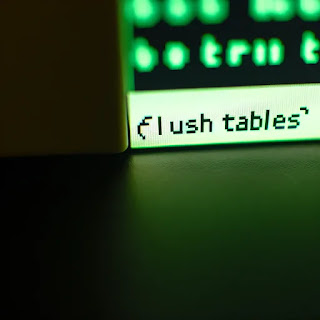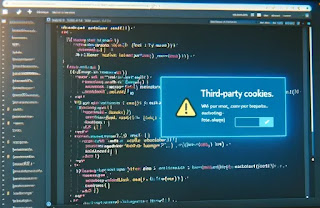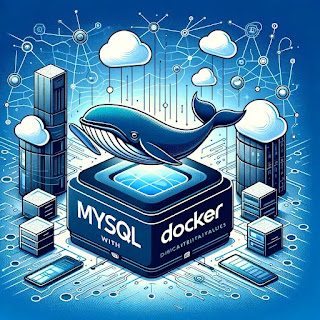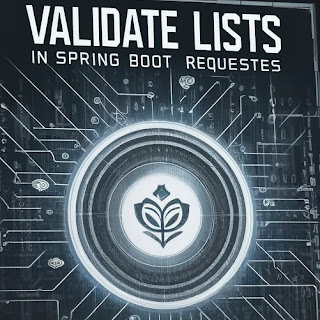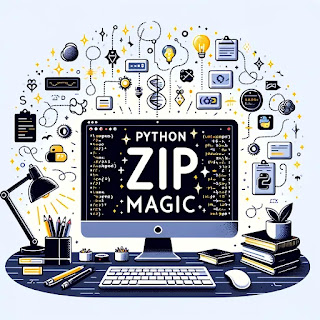Unleashing the Power of Prometheus for DevOps Excellence
In the rapidly evolving world of DevOps, effective monitoring and alerting are paramount to ensure system reliability and performance. This is where Prometheus steps in as a powerful ally. As an open-source monitoring toolkit, Prometheus is designed with a focus on reliability and scalability, making it an indispensable tool for DevOps teams. Let’s dive into what makes Prometheus a standout choice in infrastructure and application monitoring.Read more »
Labels: Unleashing the Power of Prometheus for DevOps Excellence







%20on%20a%20CentOS%207%20or%20CentOS%20Stream%208%20system%20with%20the%20error%20message%20'Meta%20data%20Error_%20Failed%20to%20do.webp)
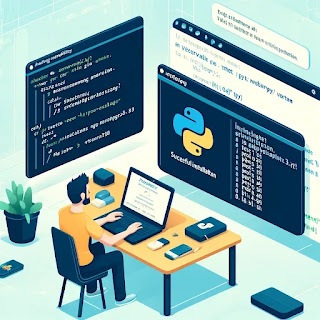
%20is%20nea.webp)